From now on I will post some quick tips to help you accelerate your Power BI Desktop development. As the first post of these series, I explain a simple way for hiding multiple columns in Power BI Desktop. To do so:
- Navigate to Relationships veiew in Power BI Desktop
- Maximise the table you want to hide some columns in
- Select the first column
- Pres Shift and use arrow keys to highlight multiple columns
- Here is the trick: DO NOT RIGHT CLICK! Instead, press the menu button on your keyboard. If your keyboard doesn’t have contect menu button, don’t worry, you can press Shift + F10 to do the same job

- Then click on “Hide in report view”
Enjoy!
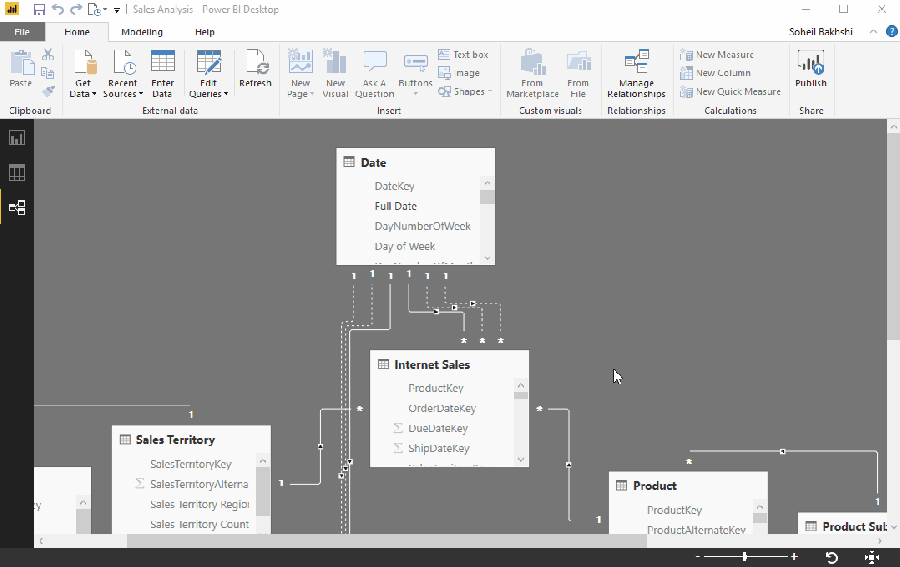
Discover more from BI Insight
Subscribe to get the latest posts sent to your email.
OMG thank you so much!! this was driving me nuts!
The term Hide Columns is misleading. That’s not what you are doing. When one thinks of hiding columns (in Microsoft), they think of not displaying the column, which isn’t a feature of PBI as of 9/2019. Hiding a field is different than hiding a column. Proper language is imperative for growth.
Hi Mark,
Welcome to BIInsight.com and thanks for your feedback.
You may like to check this out for some terminologies.
The link explains hiding columns and tables in PowerPivot but it also applies to Power BI.
I hope that helps.
Cheers.
This is awesome! Thank you!
YESSSS!! Very helpful. Probably saved an hour of me hiding columns
Now you can’t use the keyboard to select multiple columns but you can shift + click 🙂